For Android
If you reinstall an application, reset your Android device, or get a new Android device, you can regain access to those in-app purchases in the Google store. In addition, apps can automatically restore purchases in the background at any time without requesting a password.
Please follow these steps to restore App purchase in Android:
- Go to device settings.
- Go to the account section.
- Select your Google account.
- Synchronize the account.
- Open the App.
or
- Open your User Profile.
- Tap the ‘Become a Pray Patron’ button.
- At the bottom of the screen, tap ‘Restore Previous Purchases’ (you might need to scroll down to see it)
- If your subscription is still active, the app will automatically restore.
For iOS, Mac users:
On Mac, you can click on the Plan, and it has the option to restore purchase below the current plan.
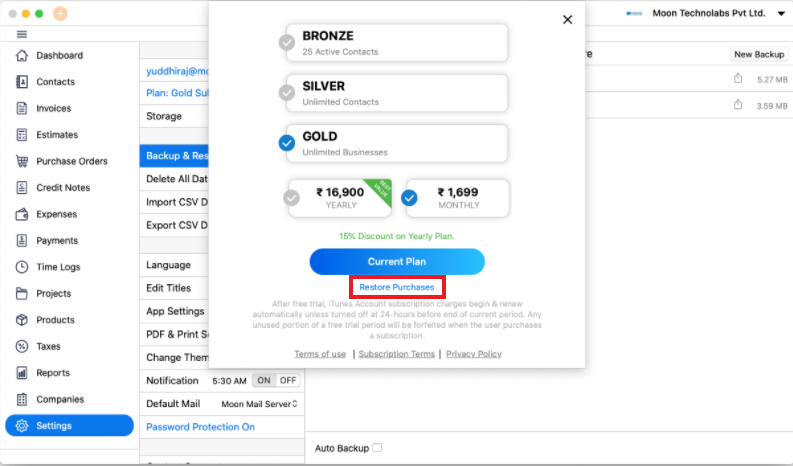
Please follow the steps to restore app purchase in iOS:
- Tap Settings on your device.
- Navigate to iTunes & App Store.
- Log in with the same Apple ID that was originally purchased.
- Tap the Options menu, and choose to Restore purchases
Restore purchases on the Microsoft Store.
You need to log in with the same Microsoft account and can restore purchase from App -> Settings -> Restore purchase option.

Comments
0 comments
Please sign in to leave a comment.