Moon Invoice application added a new feature related to Notification alerts. With this feature Moon Invoice, users can enable the alert on low stocks. Please follow the below steps to enable these features;
- Click on settings and scroll down to notification settings.
- Click on notification settings and scroll down to Stock Alert.
- Select the Interval from the drop-down arrow from Daily, Weekly, or Monthly. To receive an immediate alert then please select ‘Right Away’. The Global Stock level is the stock level when an alert will be sent for low stocks.
Please check the screenshot for more information;
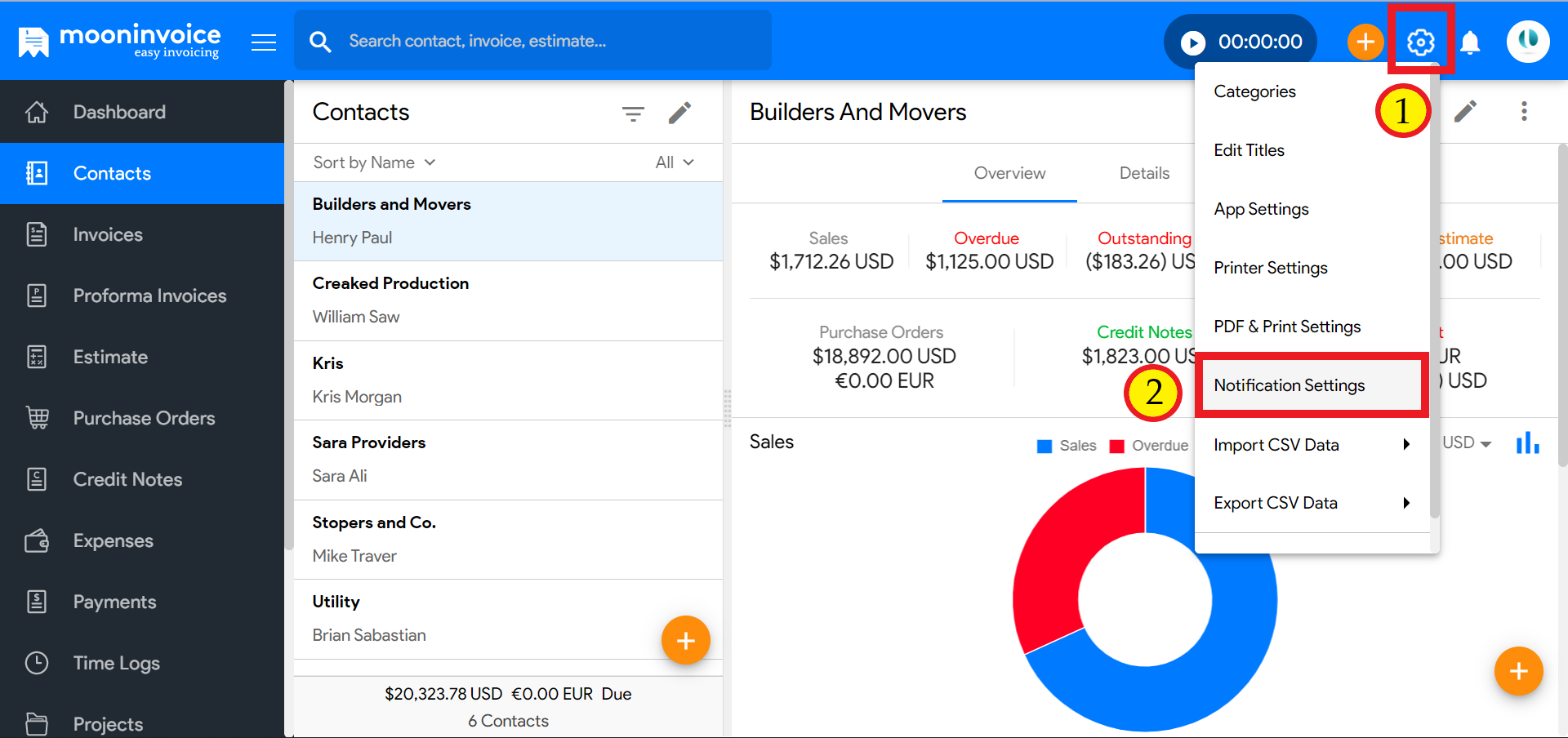
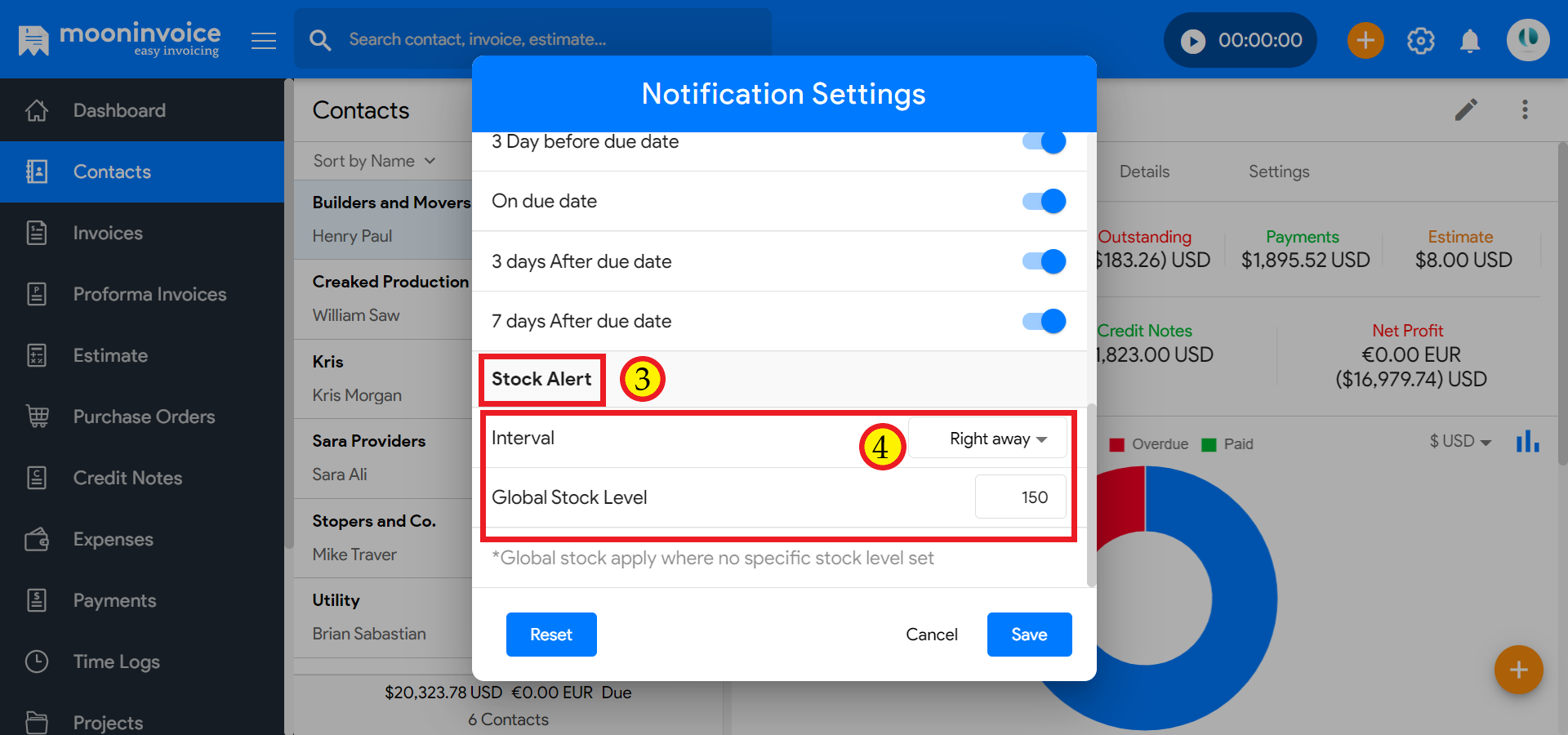

Comments
0 comments
Please sign in to leave a comment.